

You are here: Home -> Product info -> Using the dictionary
Using the dictionary |
|
A translation program is of course only as good as its dictionaries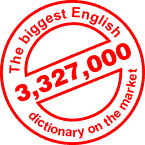
MZ-WinTranslator is clearly superior than any other dictionary (printed or electronic). |
|
|
|
|